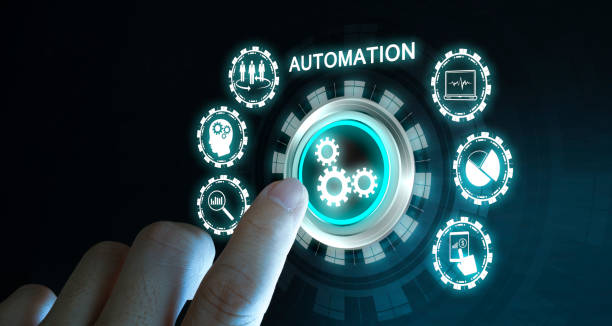
The Crucial Role of Automation in Modern Testing: Page Object Model Explained
In today's fast-paced software development landscape, ensuring the quality of your applications is paramount. Manual testing, while essential, can be time-consuming, error-prone, and costly. This is where automation comes into play. Automation testing not only saves time and resources but also improves test coverage and accuracy. One of the best practices for achieving efficient automation testing is using the Page Object Model (POM). In this blog post, we'll explore the importance of automation testing and provide an example code implementing the Page Object Model for testing a demo website.
The Importance of Automation Testing
1. Efficiency: Automation testing can execute a large number of test cases in a fraction of the time it would take for manual testing. This rapid feedback loop is critical in agile development environments.
2. Consistency: Automated tests perform the same steps repeatedly, ensuring consistent test execution. Humans can become fatigued and inconsistent during repetitive tasks, leading to errors.
3. Reusability: Test automation scripts can be reused across different test scenarios, reducing the effort required to maintain test suites and ensuring consistent behavior across releases.
4. Increased Test Coverage: Automation allows for comprehensive testing of an application, covering various use cases and edge cases that might be impractical to test manually.
5. Early Detection of Issues: Automation can detect issues early in the development cycle, reducing the cost and effort required to fix them.
6. Continuous Integration and Continuous Delivery (CI/CD): Automation fits seamlessly into CI/CD pipelines, allowing for quick and reliable testing of each code change, ensuring that only high-quality code is deployed.
The Page Object Model (POM)
The Page Object Model is a design pattern for structuring your automation tests. It helps in maintaining clean and maintainable test code by separating the test logic from the user interface elements. In POM, each web page is represented as a separate class, encapsulating the elements and actions on that page. Here's a basic example of how you can implement POM using Selenium WebDriver in Java.
Example Code with Page Object Model
import org.openqa.selenium.By;
import org.openqa.selenium.WebDriver;
import org.openqa.selenium.WebElement;
public class LoginPage {
private final WebDriver driver;
private final By usernameField = By.id("username");
private final By passwordField = By.id("password");
private final By loginButton = By.id("login-button");
public LoginPage(WebDriver driver) {
this.driver = driver;
}
public void enterUsername(String username) {
WebElement usernameElement = driver.findElement(usernameField);
usernameElement.sendKeys(username);
}
public void enterPassword(String password) {
WebElement passwordElement = driver.findElement(passwordField);
passwordElement.sendKeys(password);
}
public void clickLogin() {
WebElement loginButtonElement = driver.findElement(loginButton);
loginButtonElement.click();
}
}
In this code, we've created a `LoginPage` class that represents the login page of a website. It encapsulates the web elements and actions associated with the login page.
Here's how you can use the `LoginPage` class in your test:
import org.openqa.selenium.WebDriver;
import org.openqa.selenium.chrome.ChromeDriver;
public class LoginTest {
public static void main(String[] args) {
System.setProperty("webdriver.chrome.driver", "path/to/chromedriver");
WebDriver driver = new ChromeDriver();
driver.get("https://example.com");
LoginPage loginPage = new LoginPage(driver);
loginPage.enterUsername("your_username");
loginPage.enterPassword("your_password");
loginPage.clickLogin();
// Add assertions and further test steps here
driver.quit();
}
}
Conclusion
Automation testing, when implemented correctly with practices like the Page Object Model, plays a crucial role in ensuring the reliability and quality of software applications. It enables faster testing, better coverage, and early issue detection, contributing significantly to the success of modern software development projects. Incorporating automation into your testing strategy can lead to more efficient development cycles and, ultimately, better user experiences.
The Importance of Automation Testing
1. Efficiency: Automation testing can execute a large number of test cases in a fraction of the time it would take for manual testing. This rapid feedback loop is critical in agile development environments.
2. Consistency: Automated tests perform the same steps repeatedly, ensuring consistent test execution. Humans can become fatigued and inconsistent during repetitive tasks, leading to errors.
3. Reusability: Test automation scripts can be reused across different test scenarios, reducing the effort required to maintain test suites and ensuring consistent behavior across releases.
4. Increased Test Coverage: Automation allows for comprehensive testing of an application, covering various use cases and edge cases that might be impractical to test manually.
5. Early Detection of Issues: Automation can detect issues early in the development cycle, reducing the cost and effort required to fix them.
6. Continuous Integration and Continuous Delivery (CI/CD): Automation fits seamlessly into CI/CD pipelines, allowing for quick and reliable testing of each code change, ensuring that only high-quality code is deployed.
The Page Object Model (POM)
The Page Object Model is a design pattern for structuring your automation tests. It helps in maintaining clean and maintainable test code by separating the test logic from the user interface elements. In POM, each web page is represented as a separate class, encapsulating the elements and actions on that page. Here's a basic example of how you can implement POM using Selenium WebDriver in Java.
Example Code with Page Object Model
import org.openqa.selenium.By;
import org.openqa.selenium.WebDriver;
import org.openqa.selenium.WebElement;
public class LoginPage {
private final WebDriver driver;
private final By usernameField = By.id("username");
private final By passwordField = By.id("password");
private final By loginButton = By.id("login-button");
public LoginPage(WebDriver driver) {
this.driver = driver;
}
public void enterUsername(String username) {
WebElement usernameElement = driver.findElement(usernameField);
usernameElement.sendKeys(username);
}
public void enterPassword(String password) {
WebElement passwordElement = driver.findElement(passwordField);
passwordElement.sendKeys(password);
}
public void clickLogin() {
WebElement loginButtonElement = driver.findElement(loginButton);
loginButtonElement.click();
}
}
In this code, we've created a `LoginPage` class that represents the login page of a website. It encapsulates the web elements and actions associated with the login page.
Here's how you can use the `LoginPage` class in your test:
import org.openqa.selenium.WebDriver;
import org.openqa.selenium.chrome.ChromeDriver;
public class LoginTest {
public static void main(String[] args) {
System.setProperty("webdriver.chrome.driver", "path/to/chromedriver");
WebDriver driver = new ChromeDriver();
driver.get("https://example.com");
LoginPage loginPage = new LoginPage(driver);
loginPage.enterUsername("your_username");
loginPage.enterPassword("your_password");
loginPage.clickLogin();
// Add assertions and further test steps here
driver.quit();
}
}
Conclusion
Automation testing, when implemented correctly with practices like the Page Object Model, plays a crucial role in ensuring the reliability and quality of software applications. It enables faster testing, better coverage, and early issue detection, contributing significantly to the success of modern software development projects. Incorporating automation into your testing strategy can lead to more efficient development cycles and, ultimately, better user experiences.
